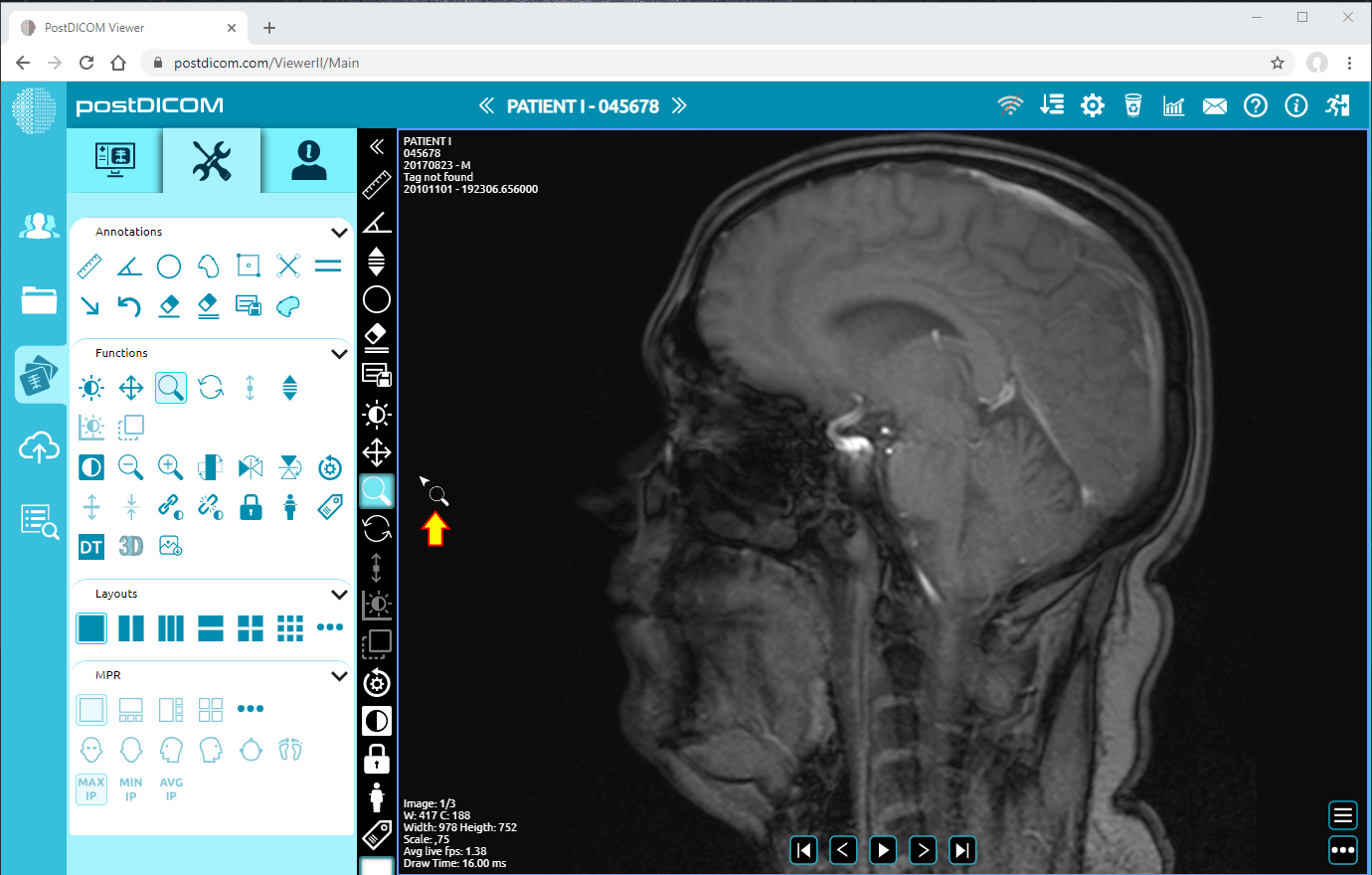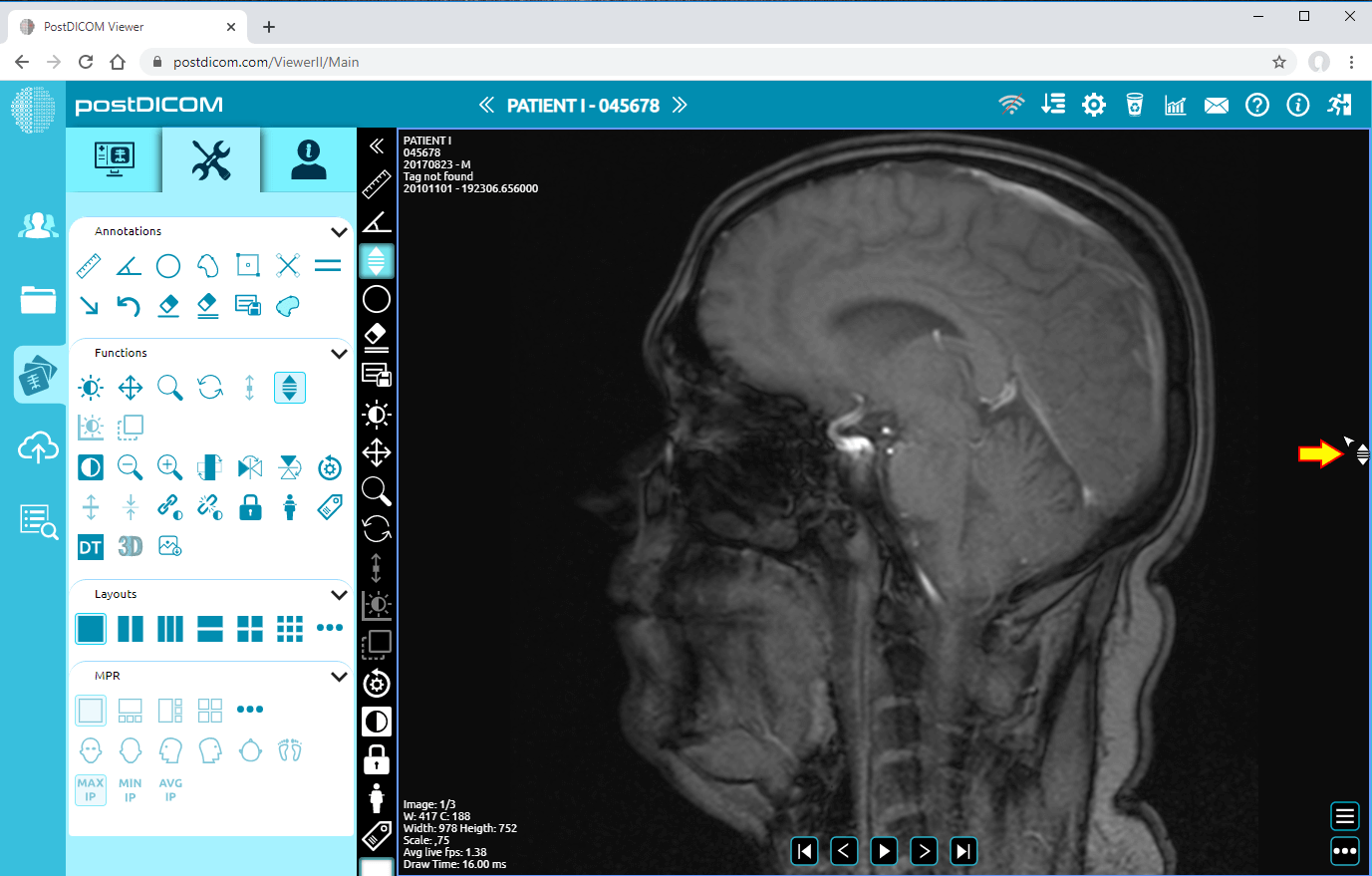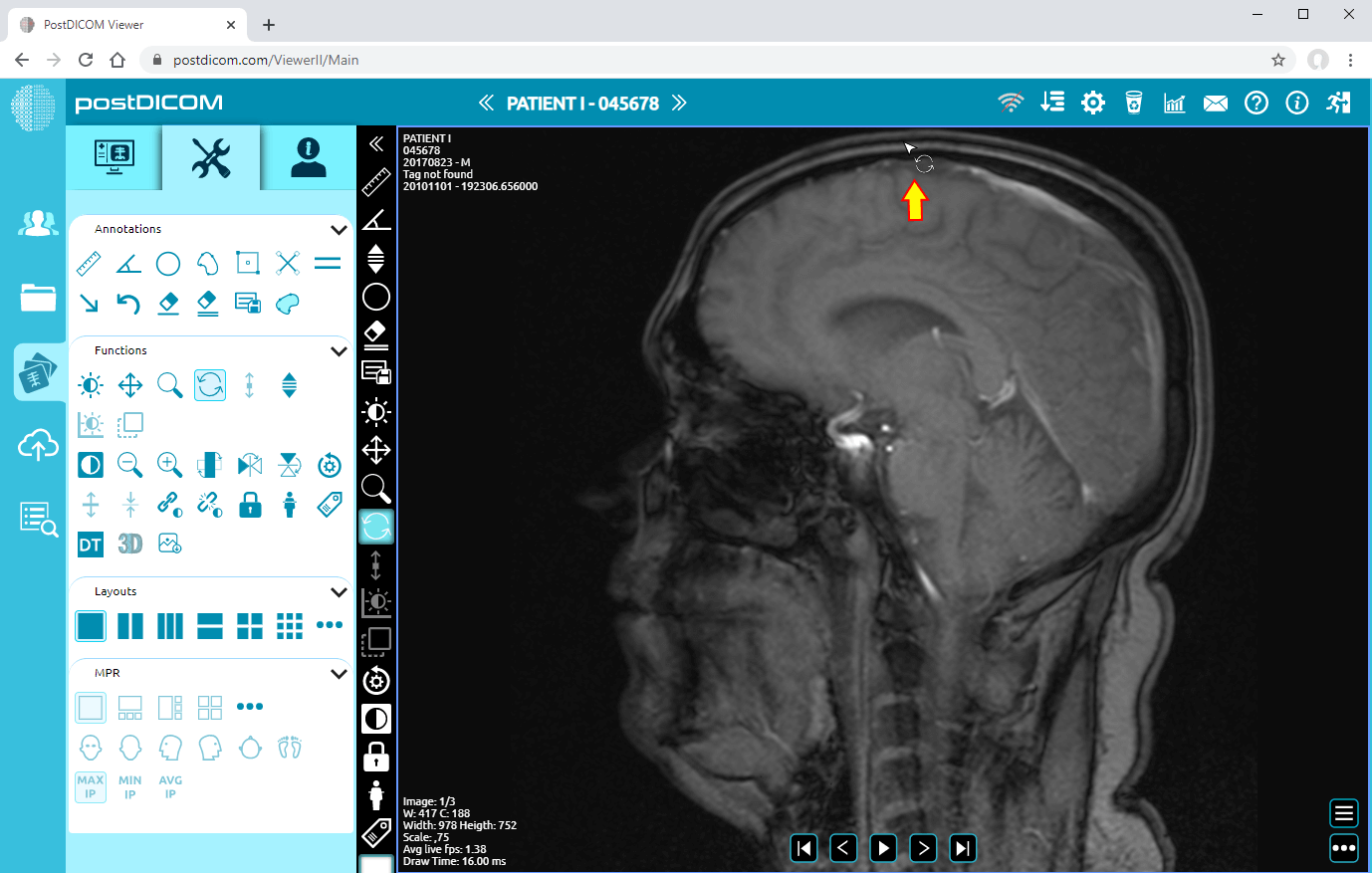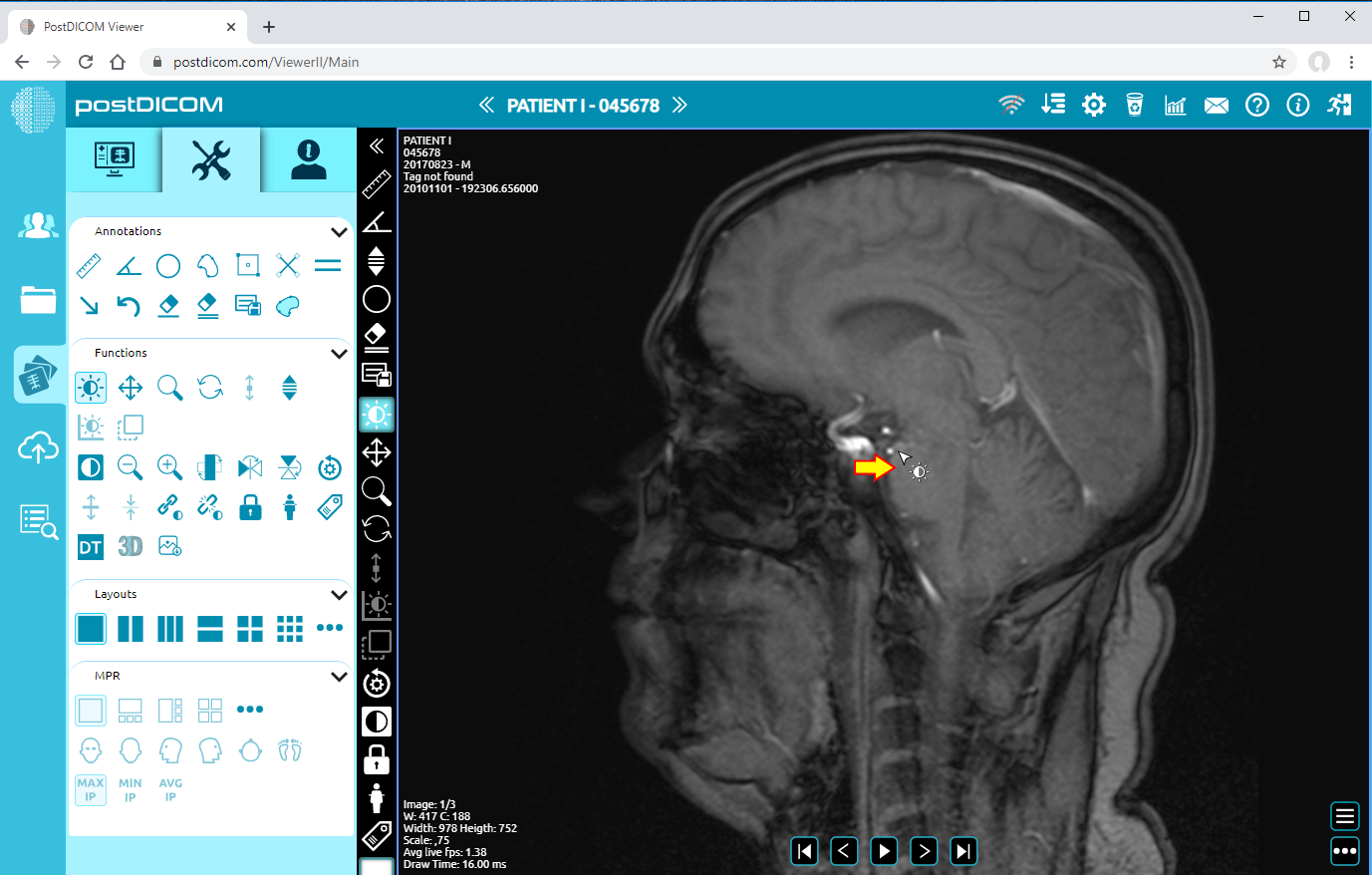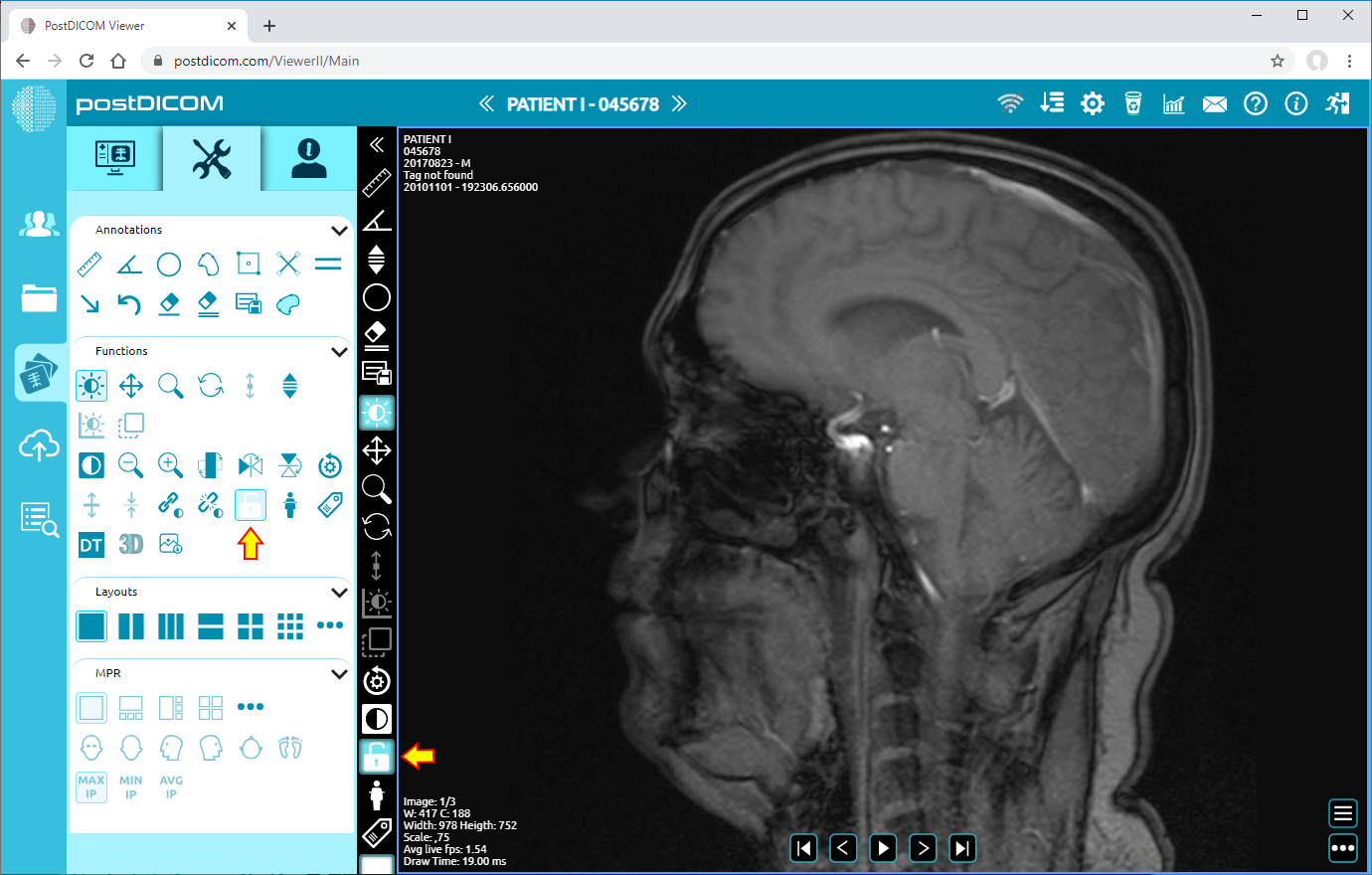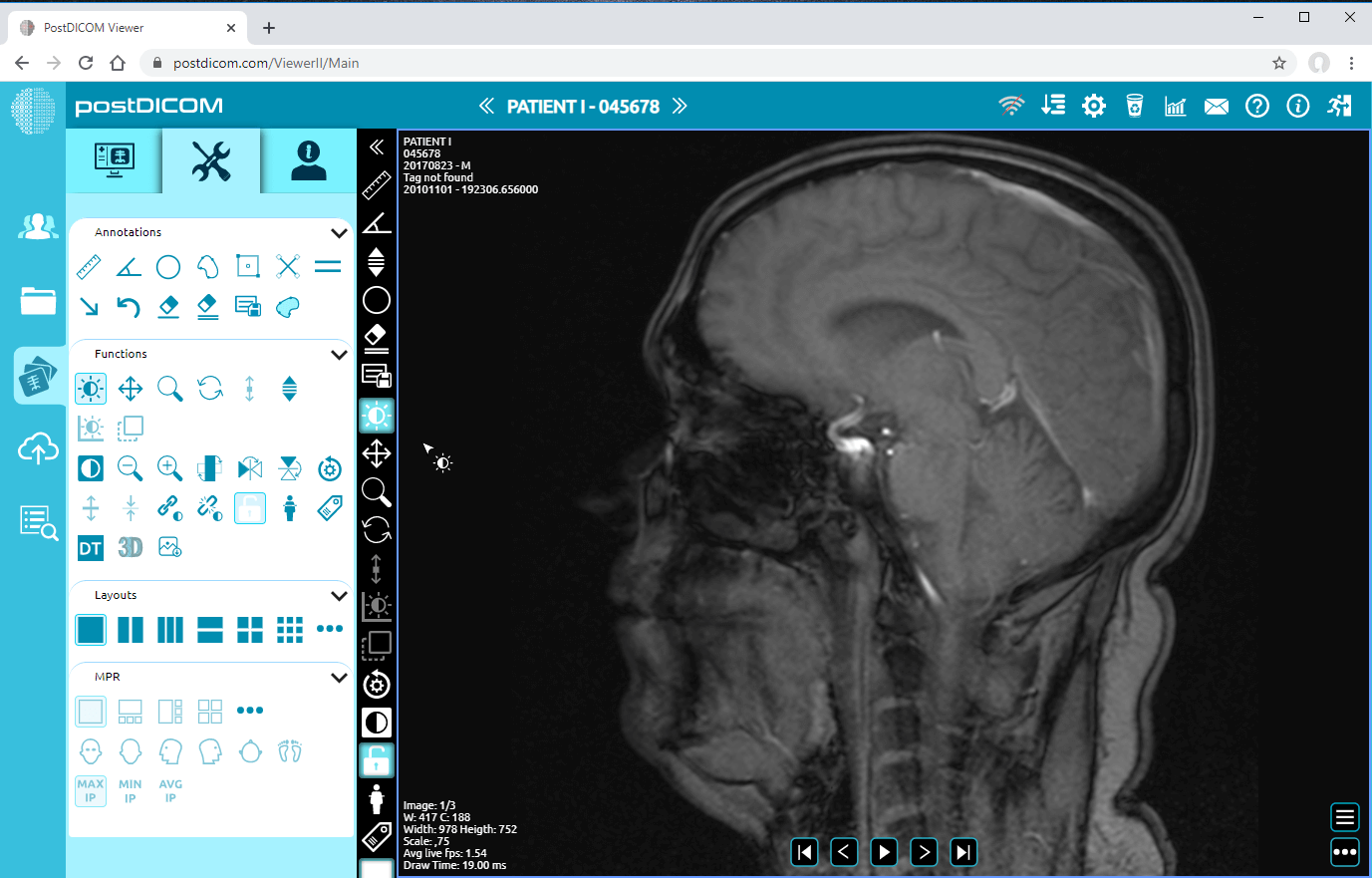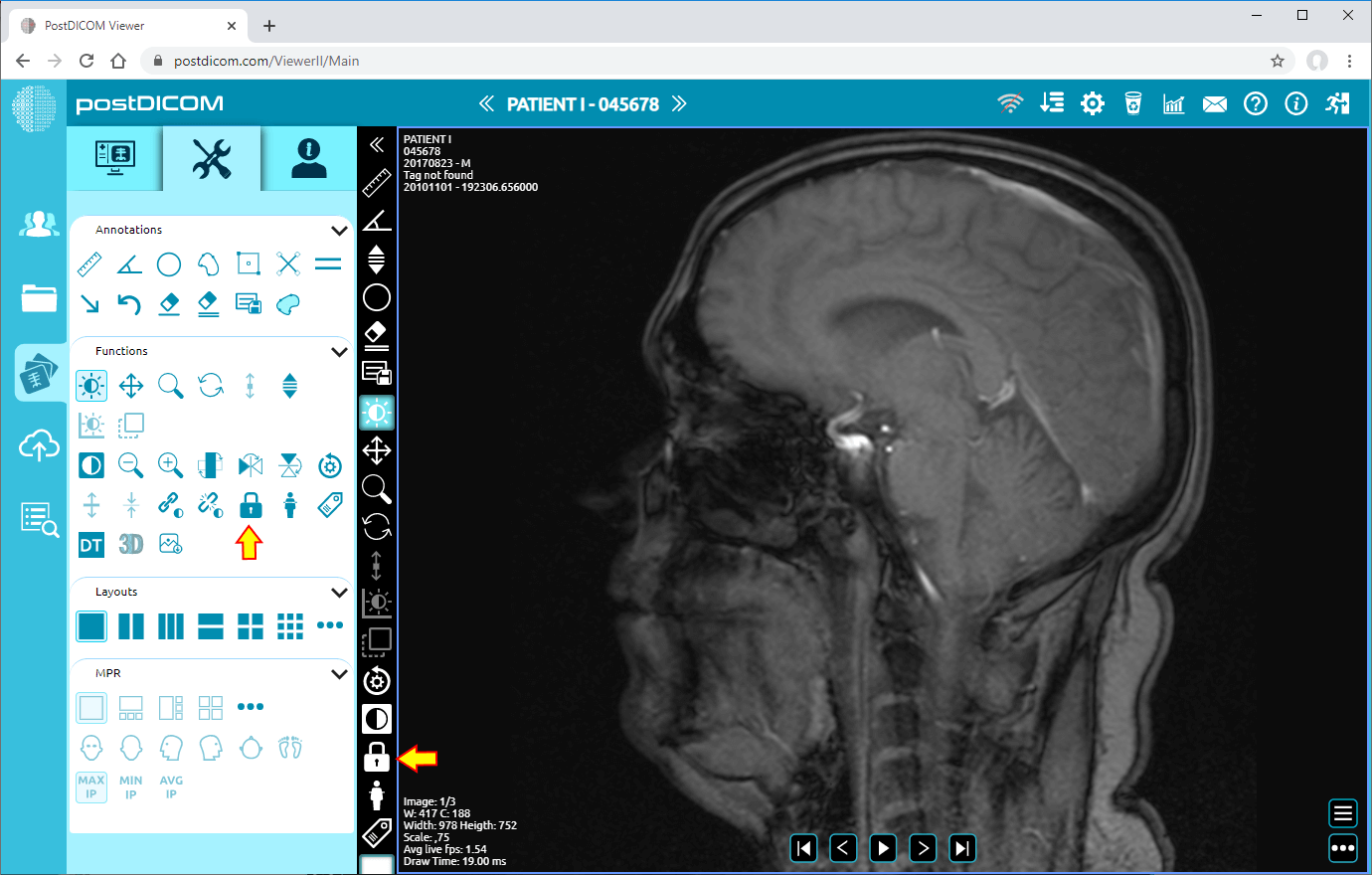On "Patient Search" page, all patient orders at your account will be shown. Double click on the order you want to view the images. "View" page will be opened. Click on "Tools" icon on the upper left side of the page. After you have clicked, tools section will be displayed.
Viewports has 4 different regions namely left, right, top and center. Left, right and top regions are called special regions and they can be activated/deactivated using lock/unlock function. If you move your cursor to the left of the viewport, mouse cursor changes to Zoom function. When you click on that special region and move your mouse downward/upward, it will zoom the image.
If you move your cursor to the right of the viewport, mouse cursor changes to Scroll function. When you click on that special region and move your mouse downward/upward, it will scroll through the series images.
If you move your cursor to the top of the viewport, mouse cursor changes to Rotation function. When you click on that special region and move your mouse to left/right, it will rotate the image or images in volume.
If you move your cursor to the center of the viewport, mouse cursor changes to function selected from Functions toolbox. When you click on that special region and move your mouse, it will perform currently selected function from Functions toolbox. Below picture is taken when selected function is window level.
When you select a function and then click on “Lock” icon on the left side of the page, the icon will turn into blue color and special regions in the viewport will be deactivated.
Only the center region will continue to function as selected from Functions toolbox. You can see the selected function at the bottom of your cursor.
If you want to activate special regions click on "Lock" icon again.